clone a nfc signal from credit card to phone One of the methods you can use to copy an RFID card to your iPhone is by utilizing an NFC writer app. This method requires an iPhone with NFC capabilities and a compatible . Discover how the Google Review NFC Card is transforming customer feedback experiences. We can all agree that customer feedback has become a cornerstone for business growth and reputation. The Google .1. Turn on near field communication (NFC) Next: 2. Set Google Pay as your default payment app. To use Google Wallet, make sure NFC is enabled and set up correctly on your device. On your Android device, open the Settings app. In the search bar, type “NFC.”. Make sure that the NFC .
0 · how to duplicate nfc card
1 · copy rfid tag to phone
2 · copy rfid card to iphone
3 · copy nfc tag to phone
4 · copy nfc card to phone
5 · copy nfc card to iphone
6 · copy keycard to iphone
7 · copy hid card to phone
2. Download an NFC-enabled access control app. There are many different apps available, but we recommend DuplicateCard.com. 3. Place your access card on the back of your phone. Make sure the card is in contact with .Google Pay / Google Wallet (one or both, depending on where you are) do NOT allow cloning cards. They let you register a legitimate bank card or credit card with Google, which your phone uses for tap-to-pay. It doesn't pretend to be your card, it sends a secure token which is later .
Here’s how you can clone Mifare NFC Classic 1K Cards using an Android smartphone with NFC capabilities. That’s right. You can use your cell phone to compromise . In this guide, we will explore two different methods to copy an NFC card to your iPhone. The first method involves using a third-party app, while the second method requires a . I have installed several "NFC tools" apps, and I am able to read a NFC door card. It seems to be able to duplicate it (when I'll have a blank NFC card) or even write new NFC .
One of the methods you can use to copy an RFID card to your iPhone is by utilizing an NFC writer app. This method requires an iPhone with NFC capabilities and a compatible . Watch as I demonstrate how to clone NFC and RFID cards, play around with a 433 MHz remote key, and explore the intriguing world of infrared and IR blasting. As it turns out — not surprisingly, it isn’t as simple as copy-pasting my card number or mimicking a radio signal. I quickly realise it is not possible because of various limitations in. You can melt the card with acetone, which will get you the chip and antenna. You could then stick them inside your phone cover and use it as an RFID card.
The easiest way to clone Mifare NFC Classic 1K Cards is by using an Android smartphone with NFC capabilities. That’s right, your cellphone can be used to compromise the security of a company if they are using these types of . Following these steps will allow you to successfully copy an NFC tag using a compatible device and an NFC tag copying app. Remember to position the original tag .With the advent of technology, it is now possible to copy an NFC card to your phone. This can be done with the help of Rango NFC, provided your device is rooted. To clone a card, hold the card you want to clone against your phone and let the app detect the UID and length. Here’s how you can clone Mifare NFC Classic 1K Cards using an Android smartphone with NFC capabilities. That’s right. You can use your cell phone to compromise the security of a company if they are using these types of cards.
In this guide, we will explore two different methods to copy an NFC card to your iPhone. The first method involves using a third-party app, while the second method requires a jailbroken iPhone. We will also provide troubleshooting tips to address any issues you may encounter along the way. I have installed several "NFC tools" apps, and I am able to read a NFC door card. It seems to be able to duplicate it (when I'll have a blank NFC card) or even write new NFC tags. But I'd like to do something else: How to make my Android device act as a NFC tag?
One of the methods you can use to copy an RFID card to your iPhone is by utilizing an NFC writer app. This method requires an iPhone with NFC capabilities and a compatible RFID card. Here are the steps to copy an RFID card to your iPhone using an NFC writer app: Download an NFC Writer App: Start by downloading an NFC writer app from the App . Watch as I demonstrate how to clone NFC and RFID cards, play around with a 433 MHz remote key, and explore the intriguing world of infrared and IR blasting. As it turns out — not surprisingly, it isn’t as simple as copy-pasting my card number or mimicking a radio signal. I quickly realise it is not possible because of various limitations in.
You can melt the card with acetone, which will get you the chip and antenna. You could then stick them inside your phone cover and use it as an RFID card. The easiest way to clone Mifare NFC Classic 1K Cards is by using an Android smartphone with NFC capabilities. That’s right, your cellphone can be used to compromise the security of a company if they are using these types of cards (RFID security system). Following these steps will allow you to successfully copy an NFC tag using a compatible device and an NFC tag copying app. Remember to position the original tag correctly and ensure it is within close proximity to the device’s NFC antenna for .
With the advent of technology, it is now possible to copy an NFC card to your phone. This can be done with the help of Rango NFC, provided your device is rooted. To clone a card, hold the card you want to clone against your phone and let the app detect the UID and length.
Here’s how you can clone Mifare NFC Classic 1K Cards using an Android smartphone with NFC capabilities. That’s right. You can use your cell phone to compromise the security of a company if they are using these types of cards. In this guide, we will explore two different methods to copy an NFC card to your iPhone. The first method involves using a third-party app, while the second method requires a jailbroken iPhone. We will also provide troubleshooting tips to address any issues you may encounter along the way.
I have installed several "NFC tools" apps, and I am able to read a NFC door card. It seems to be able to duplicate it (when I'll have a blank NFC card) or even write new NFC tags. But I'd like to do something else: How to make my Android device act as a NFC tag?
One of the methods you can use to copy an RFID card to your iPhone is by utilizing an NFC writer app. This method requires an iPhone with NFC capabilities and a compatible RFID card. Here are the steps to copy an RFID card to your iPhone using an NFC writer app: Download an NFC Writer App: Start by downloading an NFC writer app from the App . Watch as I demonstrate how to clone NFC and RFID cards, play around with a 433 MHz remote key, and explore the intriguing world of infrared and IR blasting. As it turns out — not surprisingly, it isn’t as simple as copy-pasting my card number or mimicking a radio signal. I quickly realise it is not possible because of various limitations in.
fnb id smart card
You can melt the card with acetone, which will get you the chip and antenna. You could then stick them inside your phone cover and use it as an RFID card. The easiest way to clone Mifare NFC Classic 1K Cards is by using an Android smartphone with NFC capabilities. That’s right, your cellphone can be used to compromise the security of a company if they are using these types of cards (RFID security system).
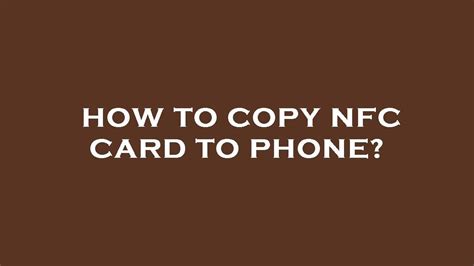
how to duplicate nfc card
copy rfid tag to phone
2017 NFL Playoff Bracket and Scores. Wild Card Round. No. 4 NFC seed Saints 31, No. 5 NFC seed Panthers 26. No. 6 NFC seed Falcons 26, No. 3 NFC seed Rams 13. No. 3 AFC seed Jaguars 10, No. 6 AFC seed Bills .
clone a nfc signal from credit card to phone|copy rfid tag to phone