credit card contactless symbol To check whether your Capital One card is contactless, just look for the contactless symbol on the front or back of your card. The contactless symbol is four vertical, curved lines . Magic cards, NFC reader, rooted Android or Proxmark. Feasibility: High. Cards are easily cloned, even without the person carrying them noticing. The ID “D3 4D 3D 05” is clearly readable by common Android apps. Notice .
0 · what is the contactless symbol
1 · what is contactless card payment
2 · what is a contactless payment
3 · symbol for contactless card
4 · paying by contactless card
5 · first time using contactless card
6 · contactless symbol credit card checkout
7 · contactless credit card sign in
Click on the above link to download NFC Card Emulator Pro (Root) mod APK. 2. Save the file in your device Downloads folder. 3. Now tap on Install and wait for the installation .
To check whether your Capital One card is contactless, just look for the contactless symbol on the front or back of your card. The contactless symbol is four vertical, curved lines .The EMVCo Contactless Symbol and Contactless Indicator, consisting of four .
Anywhere that accepts credit cards. If a register isn’t contactless-enabled, the .The RFID-looking symbol on a debit or credit card is the EMVCo Contactless Indicator *. It indicates that your card can be used to tap to pay on a contactless-enabled payment terminal.The RFID-looking symbol on a debit or credit card is the EMVCo Contactless Indicator *. It indicates that your card can be used to tap to pay on a contactless-enabled payment terminal.
Add your Visa card to your payment-enabled mobile phone or device. Look for the Contactless Symbol on the terminal at checkout. Hold your phone or device over the symbol to pay.Visa Contactless Cards. If your customer’s Visa card features the Contactless Indicator on either the front or back, they can use it to tap to pay where they see the Contactless Symbol at a .
Look for the Contactless Symbol that signifies a contactless-enabled checkout terminal. The chip plate on a contactless card is visible on the front of the card. A contactless card can also be .
Now, U.S. consumers are seeing more places feature the contactless symbol at checkout and more banks delivering contactless cards. Contactless payments are also one of .Learn how to use EMVCo’s Contactless Symbol and Contactless Indicator with the Visa brand mark Visa Tap to Pay Guidelines. Contactless Symbol and Contactless Indicator artwork is . The contactless checkout process is simple and secure: a customer taps their card on the reader at millions of places that feature the Contactless Symbol, and the reader .
Every time a chip credit or debit card is used in-store at a chip-activated terminal, a unique one-time code is generated and used to approve the transaction—providing an .
EMV Contactless capable terminals & cards can be identified by the Contactless Symbol on the POS terminal and Contactless Indicator found on each card as indicated on this image*1. Check the card’s security features to make sure the card does not appear to be altered. 2. Tap contactless card on contactless-enabled terminal, insert card into Chip reader, or swipe the .The RFID-looking symbol on a debit or credit card is the EMVCo Contactless Indicator *. It indicates that your card can be used to tap to pay on a contactless-enabled payment terminal.Add your Visa card to your payment-enabled mobile phone or device. Look for the Contactless Symbol on the terminal at checkout. Hold your phone or device over the symbol to pay.
Visa Contactless Cards. If your customer’s Visa card features the Contactless Indicator on either the front or back, they can use it to tap to pay where they see the Contactless Symbol at a .
Look for the Contactless Symbol that signifies a contactless-enabled checkout terminal. The chip plate on a contactless card is visible on the front of the card. A contactless card can also be . Now, U.S. consumers are seeing more places feature the contactless symbol at checkout and more banks delivering contactless cards. Contactless payments are also one of .Learn how to use EMVCo’s Contactless Symbol and Contactless Indicator with the Visa brand mark Visa Tap to Pay Guidelines. Contactless Symbol and Contactless Indicator artwork is .
The contactless checkout process is simple and secure: a customer taps their card on the reader at millions of places that feature the Contactless Symbol, and the reader .
Every time a chip credit or debit card is used in-store at a chip-activated terminal, a unique one-time code is generated and used to approve the transaction—providing an .
EMV Contactless capable terminals & cards can be identified by the Contactless Symbol on the POS terminal and Contactless Indicator found on each card as indicated on this image*
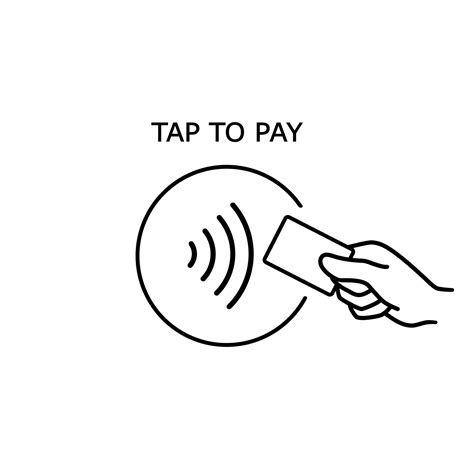
what is the contactless symbol

nfc north standings wildcard today
nfc south standings 2017 playoff picture
NFC Egypt, NFC Smart Business Cards, NFC Egypt Stickers 213, 215 and .
credit card contactless symbol|contactless symbol credit card checkout